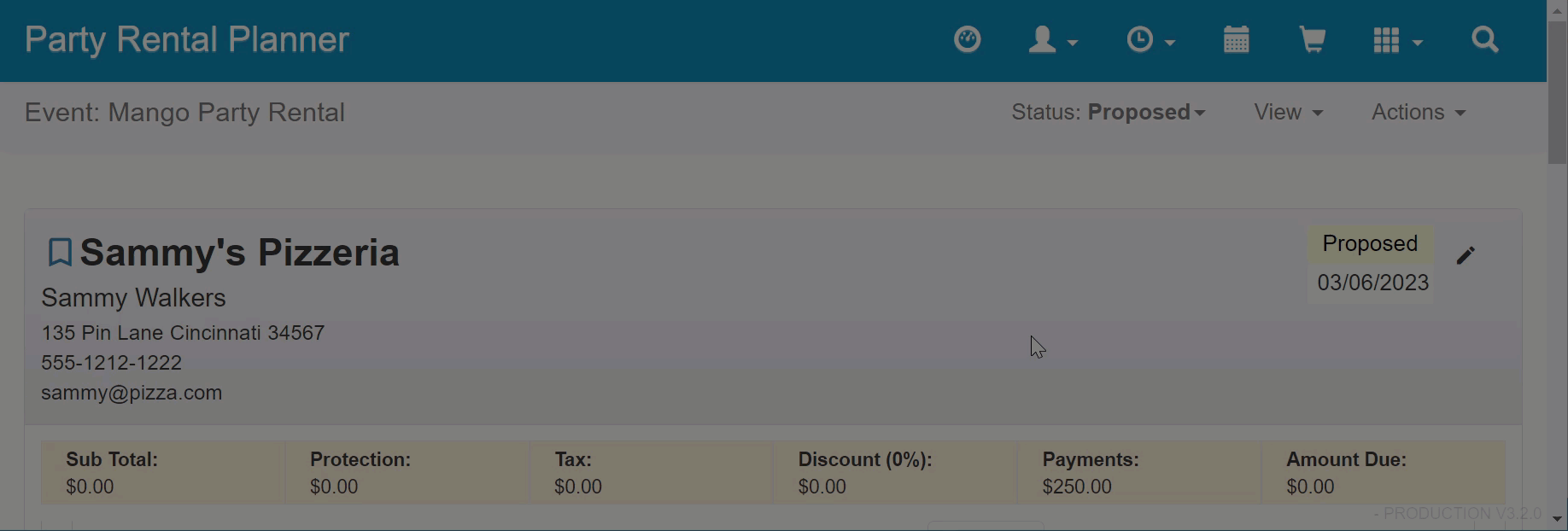Each event you use with yourParty Rental Planner account has the ability to assign one or more crew members to the event. You can do this directly in the event management tool from the crew and vehicles tab. Simply select the checkbox of the crew member you wish to assign to the event. If you set up blocked dates for crew members they will not be available for an event which occurs in their blocked time frame. For more information on block dates and managing crew see our crew management section.