Party Rental Planner has a built-in email management system. This allows you to send emails to your customers directly from your event management panel. The system uses the email address you've entered as the customer contact by default to send an email to. You can add or alter the email address list before creating an email. Any document created within your event can be sent as an attachment.
Templating
If you're sending the same email to over and over again rather than typing an email every time you can create a template. Templating will replace the first name, last name and other details of the event. This will give your emails consistency and reduce the amount of work you need to perform to get emails out.
Auto Generated Summary
The auto-generated summary is a document which contains all the information you've entered about an event. This includes the contact information, the address (billing and delivery), the event items and any documents you've uploaded to the event. With the click of a button you can automatically include this document with any email sent. When you're creating an email simply click the auto generated checkbox to included an email.
Scheduling
When creating an email you have the option of sending it immediately or scheduling it for a future send date. This is helpful when you want to send an email days or weeks prior to an event. When sending email immediately the system will queue the email for delivery and usually in about 5 minutes it will be delivered.
Auto Generated Emails & Daily Recipients
Party Rental Planner has a feature which will automatically email an event summary 1 day and 7 days before the targeted event. This setting can be turned on in your account set up.
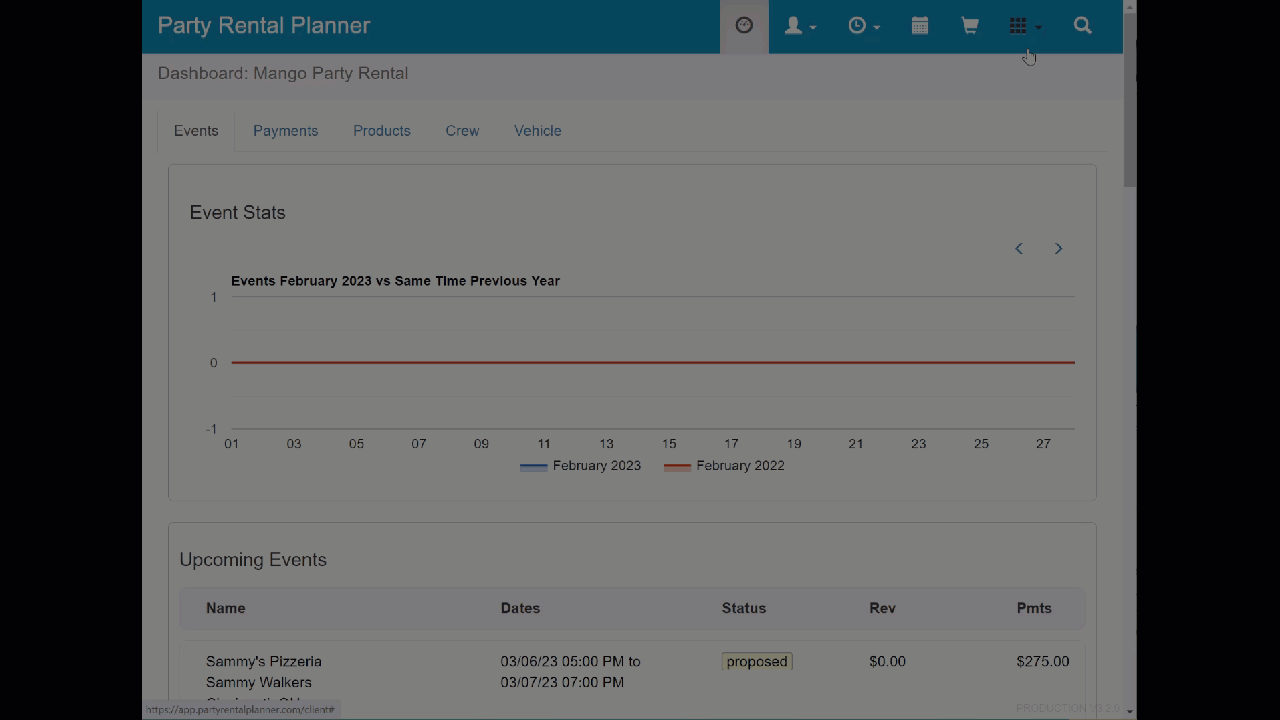
In addition to automatically sending emails to your clients, you can send a list of events to specific people on a daily basis. This is called ‘the daily recipient list’. By navigating to your account setup you can add email addresses to the daily recipient list and they will receive all events for that day.
Deleting
Any email which is scheduled to be sent can be deleted prior to its sending. This can be helpful when events changes before the event occurs.