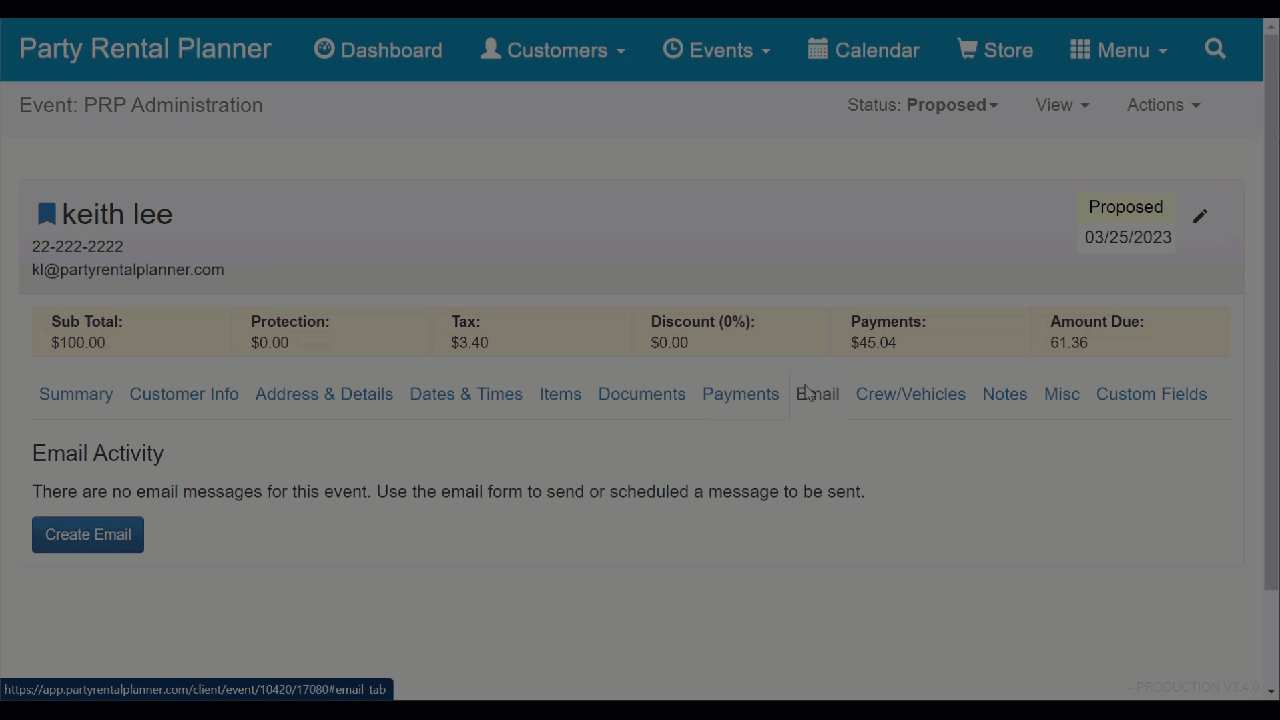Sending emails is a key part of the Party Rental Planner software. If you find yourself typing the same email message over and over again you can reduce the typing by creating a template. A template allows you to type your message and replace personal data like the customer's first or last name, contact information and the event start date. This is especially helpful for automated emails.
To set up a template you can click on the "Edit this default value" when creating an email.
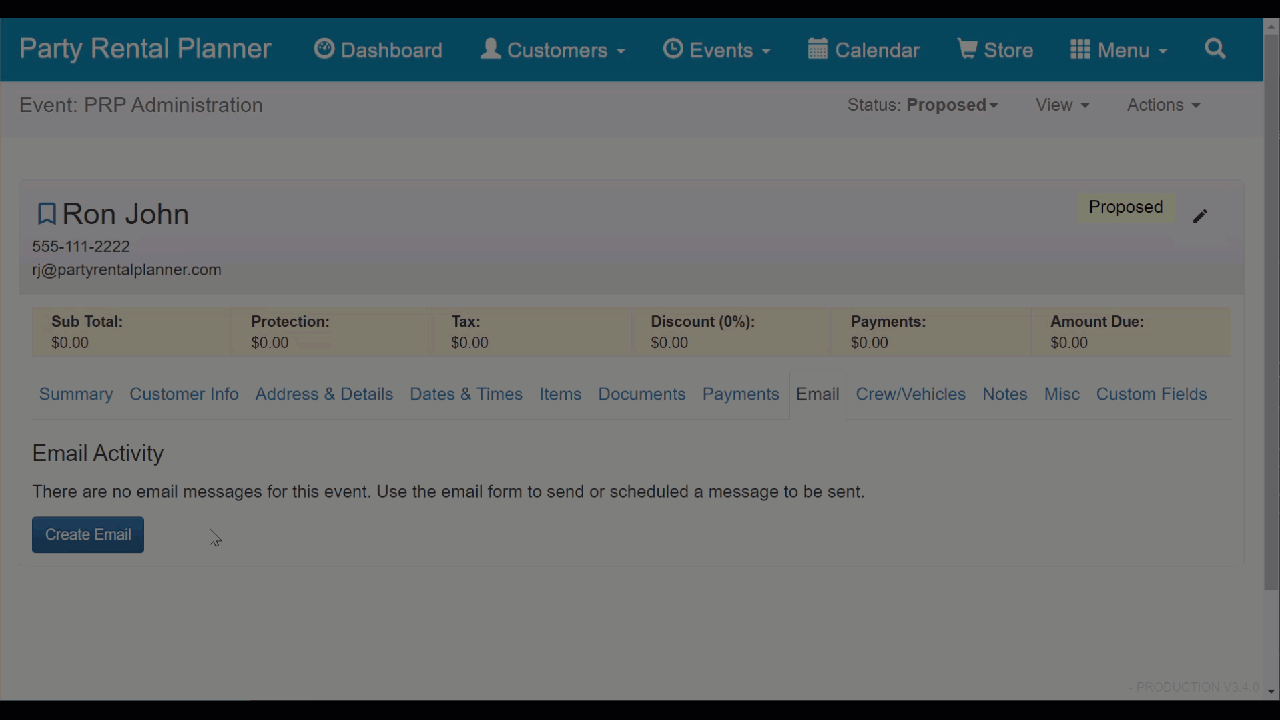
The link will take you to a settings page which will allow you to set the body of your email. Type the message as you would like it to appear for you customers. In order to personalize the message you can use these text field substitions for the real customer information:
Field substitions:
Customers title (Mr., Ms, etc): __TITLE__
Customer's first name: __FNAME__
Customer's last name: __LNAME__
Customer's company or organization: __COMPANY__
Customer's first phone number: __PHONE_1__
Customer's second phone number: __PHONE_2__
Customer's email address: __EMAIL__
Event starting time: __CALENDAR_START_TIME__
Example:
Here is an example email which thanks the customer for booking with your company:
Greetings __TITLE__ __FNAME__ __LNAME__,
Thank you for choosing My Company for your events needs. Your event is confirmed for the date of __CALENDAR_START_TIME__. We will contact you at __PHONE_1__ or __EMAIL__ as your event approches. Please contact us if you have any questions.
Thanks for your business
My Company
555-555-5555
The final email will look something like the following. In this case we will use test information for a customer named John Doe.
Greetings _Mr John Doe,
Thank you for choosing My Company for your events needs. Your event is confirmed for the date of Aug 29 2026. We will contact you at 555-555-5555 or johndoe@nowhere.com as your event approches. Please contact us if you have any questions.
Thanks for your business
My Company
555-555-5555
Once you've created your template your email form with be automatically populated with your custom message.