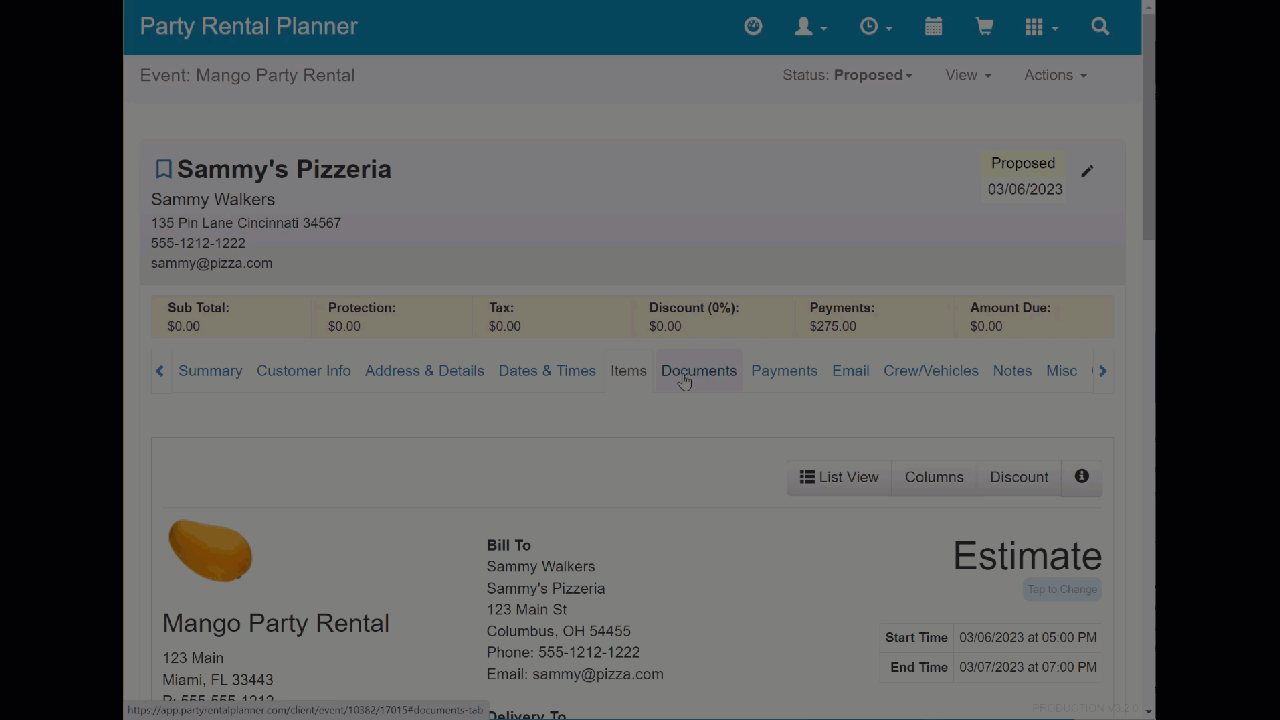Your Party Rental Planner account allows you to upload and create documents for each event. Examples of uploading documents would include a signed rental agreement, proof of doing business or any other document you may need for the event. Any uploaded documents can be emailed to your client with in the event management tool.
To upload a document to an event navigate to the ‘documents’ tab in your event management screen and click the ‘upload’ button. You will be prompted to select your document. After selection your document will be uploaded and can be named in the event panel.