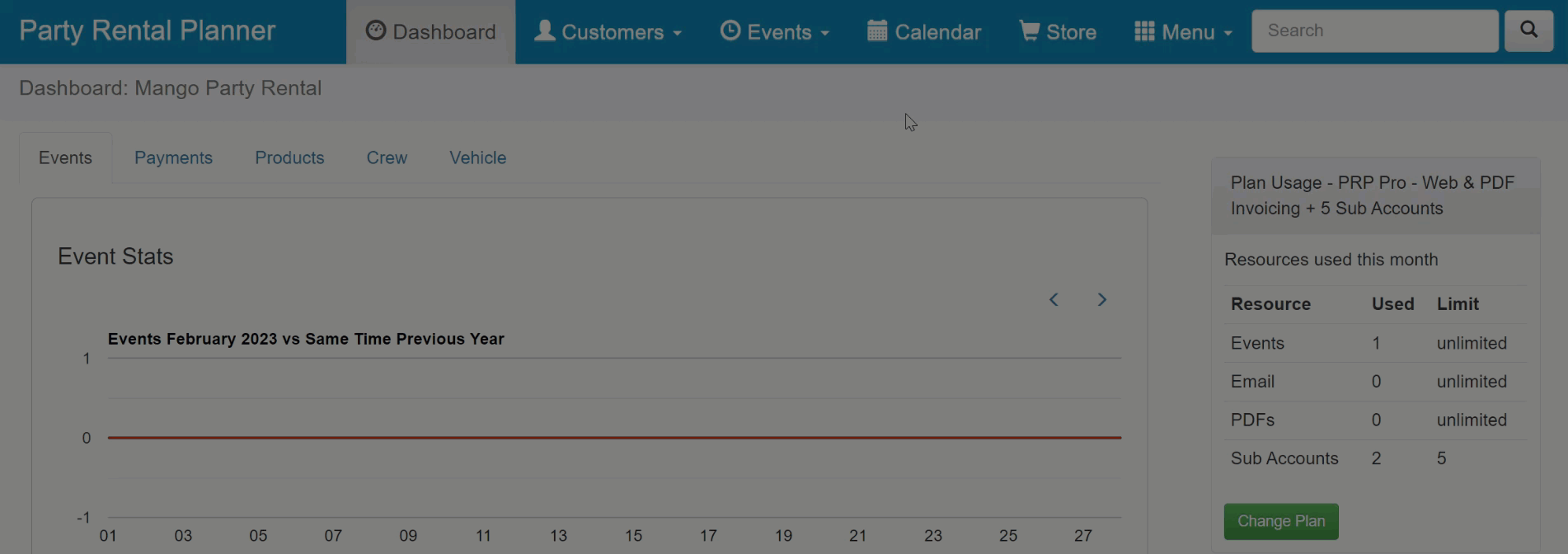Party Rental Planner allows you to easily browse your events based on many factors. The easiest way to browse events is to use the main navigation. From the ‘Events’ dropdown menu select ‘All Events’. This will give you a list of all of your events (past and present). Alternatively, you can choose to view all upcoming events, events from last month or events for next month. Simply change the option in the ‘Events’ drop-down menu.
Once you are viewing a list of events you have the option of two different views. A list view and a card view. Party Rental Planner will remember your selection every time you change it. Choose whichever fits your workflow better. See the animation below.