To sign into your Party Rental Planner account visit www.partyrentalplanner.com/login. You will be presented with the login form. Use your username and password to log in.
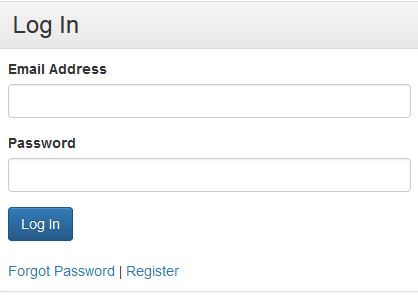
After signing-in, you will be taken to the Dashboard page. From there, you can view important information about your event rental business, including product availability, upcoming events, customer data, and number of e-mails created for the month.
For more on the full functionality of the Dashboard, please visit our Using the Party Rental Planner Software Dashboard tutorial.